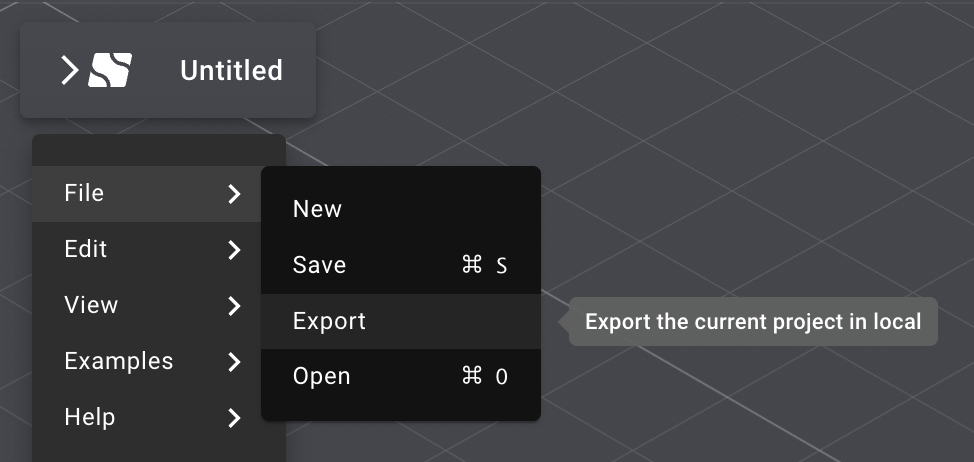Importing Geometry
You can import geometry into your project using the ImportGeometry node. Supported file type:| File Format | Description |
|---|---|
| DXF (.dxf) | AutoCAD Drawing Exchange Format |
| SVG (.svg) | Scalable Vector Graphics |
| STL (.stl) | Standard Tessellation Language |
| OBJ (.obj) | Wavefront OBJ |
Exporting Geometry
You can export geometry from the Property Panel. Supported file type:| Geometry Type | Supported File Formats |
|---|---|
| Surface | STL (.stl) OBJ (.obj) GLTF (.gltf) GLB (.glb) PLY (.ply) JSON (.json) |
| Curve | DXF (.dxf) SVG (.svg) JSON (.json) |
| Mesh | STL (.stl) OBJ (.obj) GLTF (.gltf) GLB (.glb) PLY (.ply) JSON (.json) |
| Point | TXT (.txt) - Space separated CSV (.csv) - Comma separated TSV (.tsv) - Tab separated JSON (.json) |
Exporting Project file